
TWIAV - Tips & tricks
MapBasic Code Samples
On this page you will find some MapBasic code samples, both the program source and the compiled application. Everything on this page is offered "as is" without warranty of any kind, either expressed or implied, including limitation warranties of merchantability, fitness for a particular purpose, and noninfringement.
Unless otherwise stated MapBasic 9.0 has been used to compile the files - this means that the MBXs offered here will only run with MapInfo Professional 9.0 or higher. If you want to use the tools with another (an older) version of MapInfo Professional, you will have to compile the tool using the relevant version of the Mapbasic compiler.
The MapBasic Code Samples Project
The goal of this project is to provide some examples of how to use certain MapBasic functionality - not to offer full-blown applications. The applications below each focus on one 'trick'. You can study the source, modify it to suit your needs and implement it in your own apps.
The following code samples are available here:
C# Sample Code - convert a Date value to a Long Date string
Context Menu Sample Code - add a new menu item to a context menu
CreatePoint Sample Code - import a txt file and create points in one step
Custom Functions - create a custom function in MapBasic
Date Functions Sample Code - use Date functions in SQL Statements
DrawMode DM_CUSTOM_POLYGON Sample Code - a ToolButton to create custom polygons
EventHandler Sample Code - use the event handlers WinFocusChangedHandler and WinClosedHandler
Layout Sample Code - use the Layout statement in your MapBasic application
Modular Programming Sample Code - an example on how to set up your own project
MultiListBox Sample Code - use a MultiListBox control in your MapBasic application
SearchPoint Sample Code - use the SearchPoint() and SearchInfo() function in your MapBasic application
Thematic Mapping Sample Code - use MapBasic to create a ranged thematic map
Context Menu Sample Code
| This application demonstrates how to add a new menu item to a context menu. To see how it works:
(If you select 'Save Table As...' you can save the table with a new name and location. After saving the new table, the original table will be closed and the new table will be opened.) Please see the file below for ContextMenu.MB and ContextMenu.MBX.  ContextMenu.zip ContextMenu.zip |
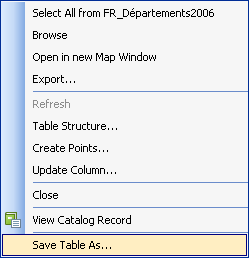 |
The Table List is new in MapInfo Professional 10.5
More code samples will follow...;-)
What do you think of these code samples? If you have any , please let me know.